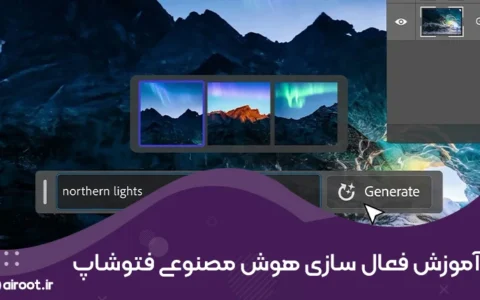
خانه » معرفی هوش مصنوعی » OLOCR
هوش مصنوعی OLOCR
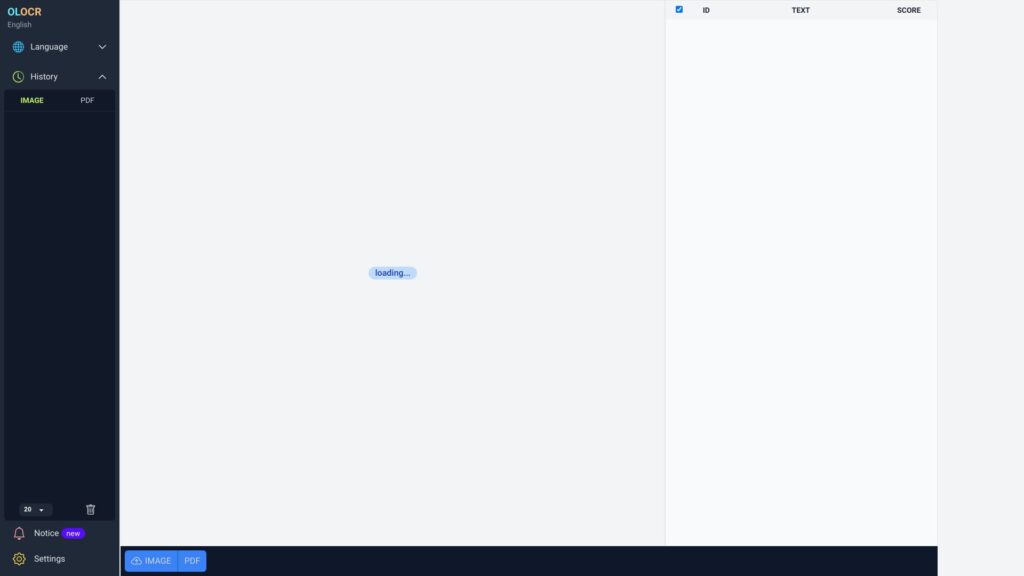
تعداد کل بازدیدکنندگان
رشد بازدیدکنندگان
نحوه استفاده از هوش مصنوعی OLOCR
To use OLOCR, follow these steps:
1. Visit the OLOCR website.
2. Choose the desired OCR language from the available options.
3. Select the file(s) you want to extract text from, either by uploading them or providing a URL.
4. Specify any desired OCR settings, such as OCR speed.
5. Begin the OCR process.
6. Wait for the text extraction to be completed.
7. Review and download the extracted text if necessary
ویژگی های OLOCR
1. Unlimited OCR: Users can perform OCR on as many images and PDFs as they need.
2. Online OCR: The entire OCR process can be done online without the need to install any software.
3. Batch OCR: Users can process multiple files at once, saving time and effort.
4. Multiple Languages: OLOCR supports a wide range of languages for OCR.
5. OCR History: Users can review their past OCR activities.
6. OCR Speed Control: Users can adjust the OCR speed according to their preference.
موارد استفاده از OLOCR
| 1 | OLOCR can be used in various scenarios, including: 1. Digitizing Documents: Users can convert physical documents or scanned copies into editable text. 2. Language Translation: OLOCR can help extract text from foreign language documents for translation purposes. 3. Content Extraction: Text from images or PDFs can be extracted for research, data analysis, or content creation. 4. Data Entry Automation: OLOCR can automate the process of entering text from images or PDFs into digital systems or databases. |
بیشترین استفاده از OLOCR
بزرگان تکنولوژی در مورد هوش مصنوعی چه می گویند
جک ما
هوش مصنوعی می تواند به ما در درک بهتر انسان کمک کند.
نیک بوستروم
هوش مصنوعی میتواند آخرین اختراع بشریت باشد.
جف بزوس
هوش مصنوعی هر کسب و کار و هر سازمان دولتی را توانمند و بهبود می بخشد.
سوالات متداول هوش مصنوعی OLOCR
OLOCR دستیار متن و نوشتار است و شما می توانید با کمک آن سرعت انجام کارهای خود را به صورت قابل توجهی افزایش دهید.
با استفاده از این ابزار میتوانید سرعت انجام کارهای خود را به طور قابلتوجهی افزایش دهید.
برای اطلاع از هزینه ها می توانید بخش پلن ها در این صفحه را مطالعه یا به بخش راهنمای OLOCR مراجعه کنید.
ابزارهای مرتبط هوش مصنوعی با OLOCR
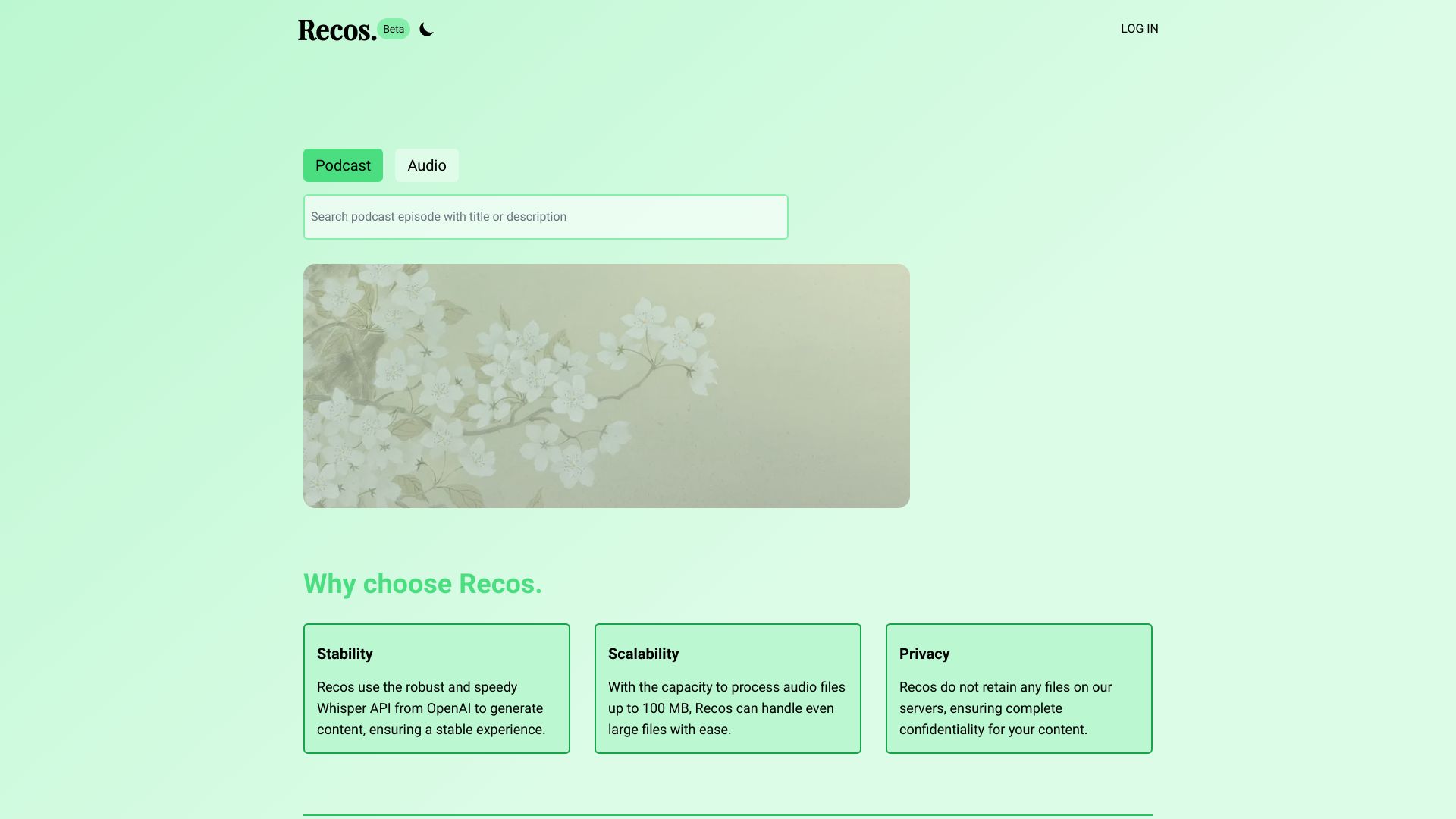
Recos.
با هوش مصنوعی Recos. بیشتر آشنا شوید. در این صفحه با ویژگیها، کاربردها و نحوه استفاده از این ابزار آگاه میشوید
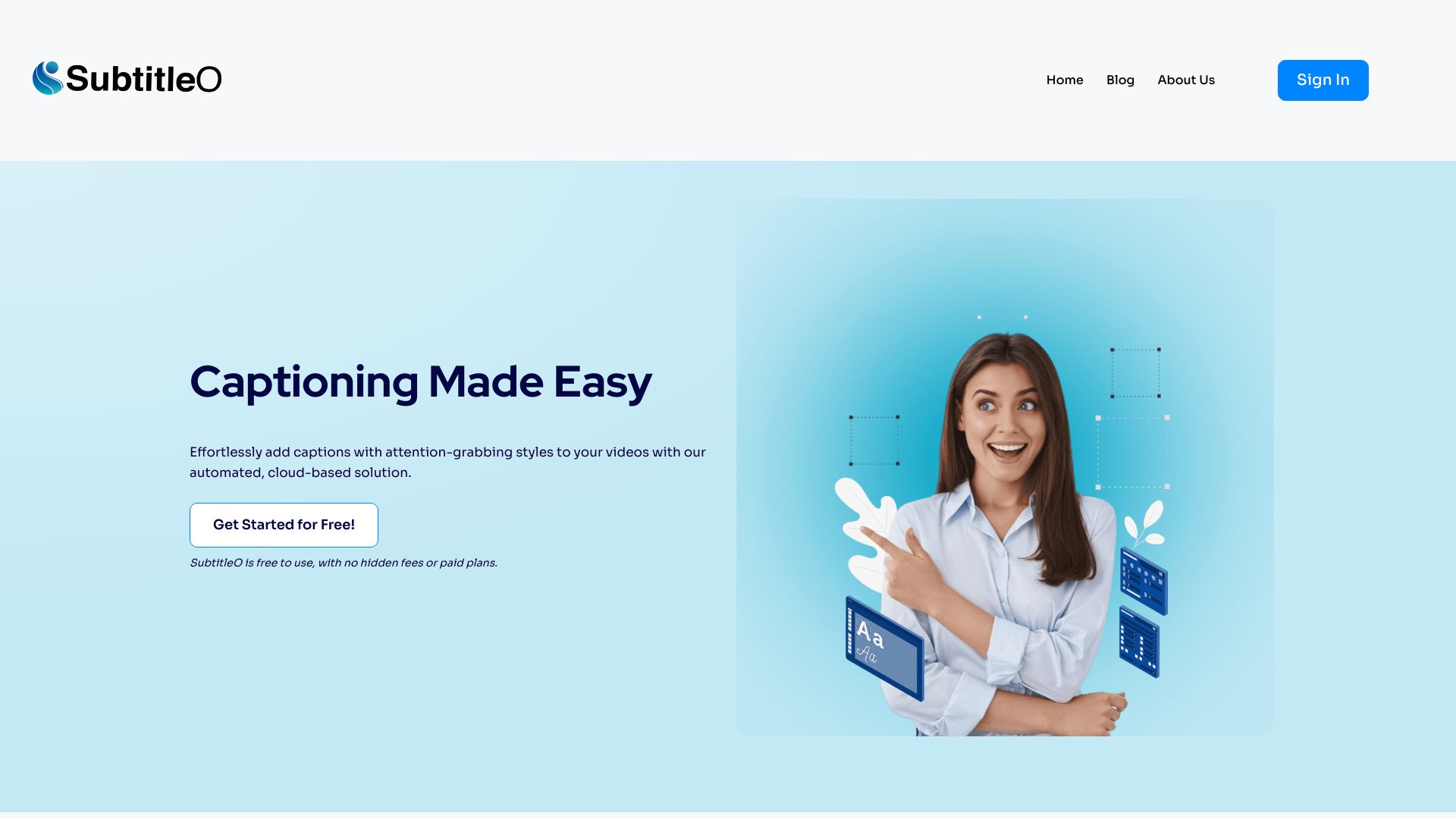
SubtitleO
با هوش مصنوعی SubtitleO بیشتر آشنا شوید. در این صفحه با ویژگیها، کاربردها و نحوه استفاده از این ابزار آگاه میشوید
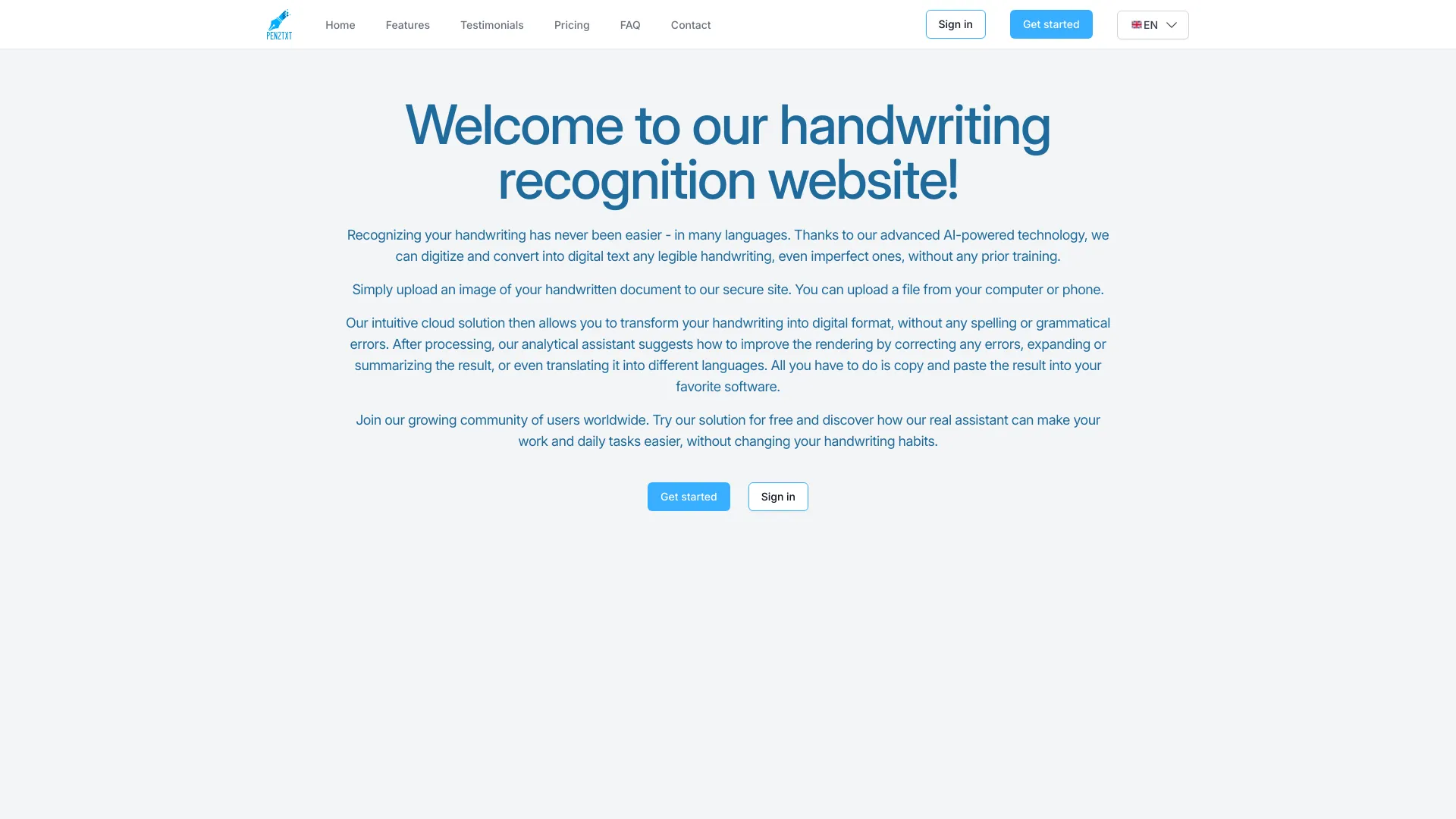
Pen2txt
با هوش مصنوعی Pen2txt بیشتر آشنا شوید. در این صفحه با ویژگیها، کاربردها و نحوه استفاده از این ابزار آگاه میشوید
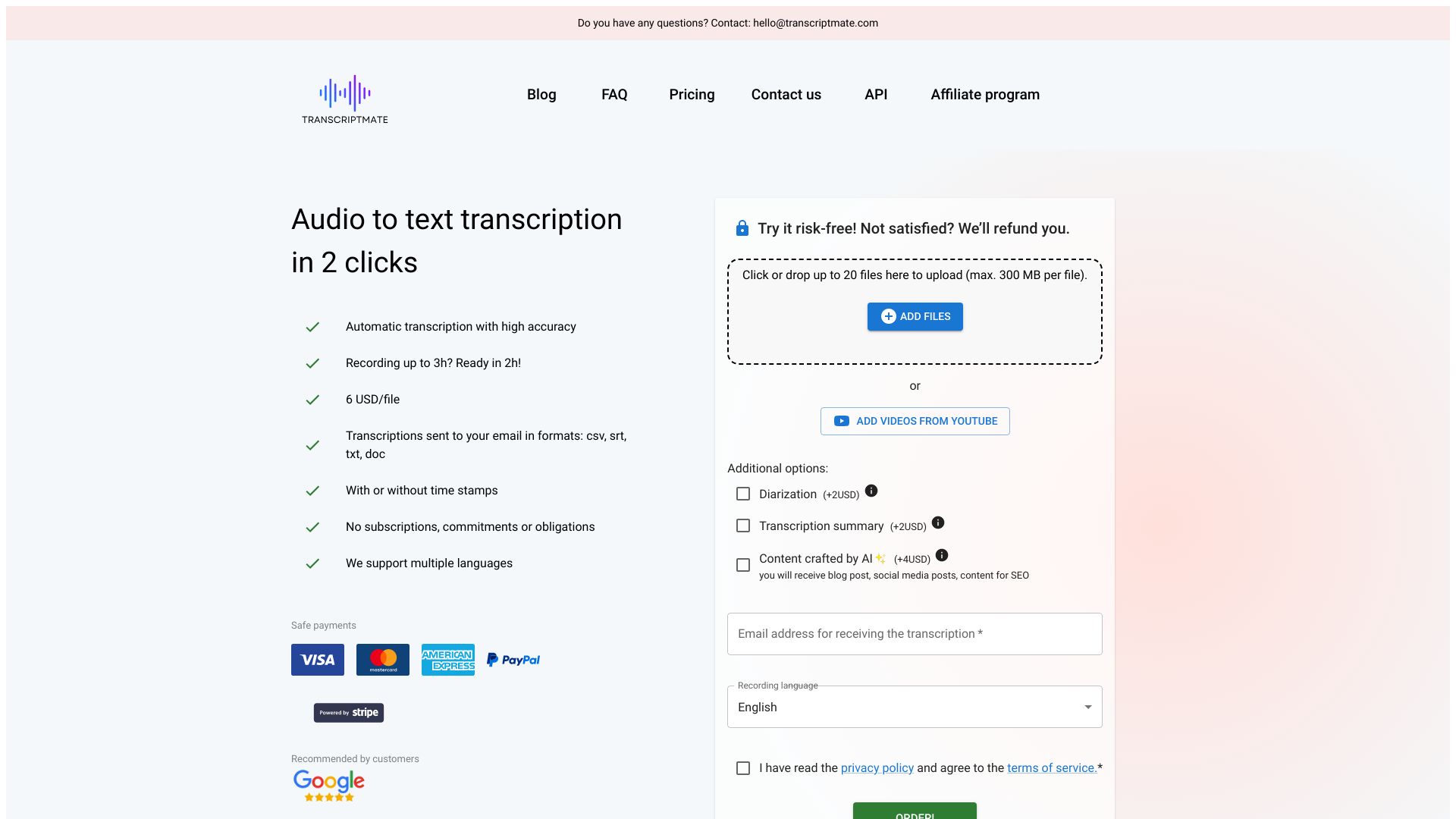
Transcriptmate.com
با هوش مصنوعی Transcriptmate.com بیشتر آشنا شوید. در این صفحه با ویژگیها، کاربردها و نحوه استفاده از این ابزار آگاه میشوید




