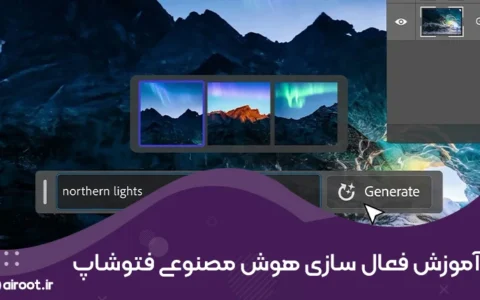
خانه » معرفی هوش مصنوعی » SmartNote AI
هوش مصنوعی SmartNote AI
Smart Note AI is an AI-powered tool that transcribes meetings and provides summaries
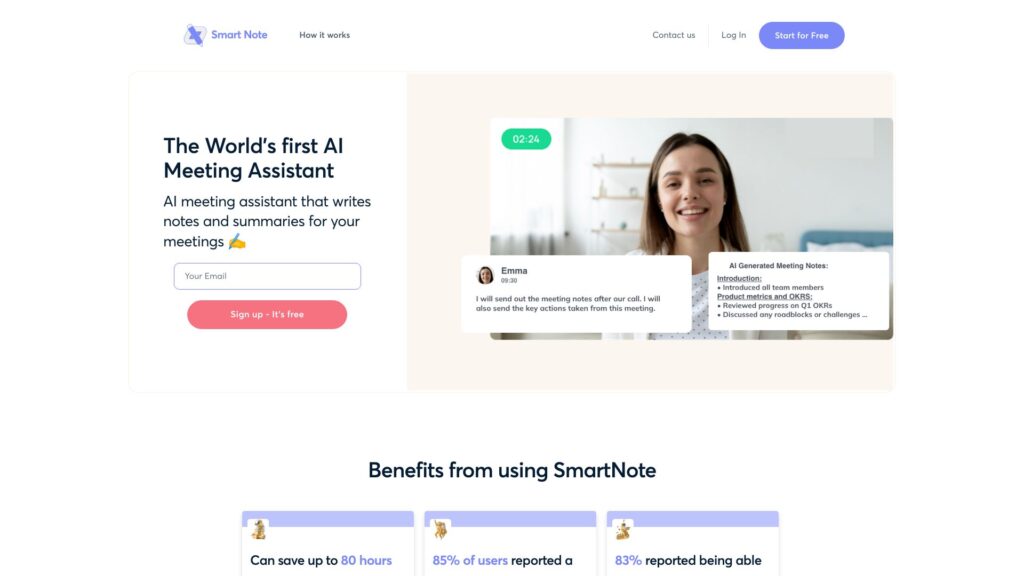
تعداد کل بازدیدکنندگان
رشد بازدیدکنندگان
نحوه استفاده از هوش مصنوعی SmartNote AI
To use Smart Note AI, follow these steps:
1. Open your meeting in Zoom, Microsoft Teams, or Google Meet.
2. Go to the SmartNote Dashboard and press record.
3. SmartNote AI will start transcribing the meeting and generating short and long summary notes.
4. You can access any previous notes taken during the same meeting.
5. SmartNote AI also generates agenda items and key actions from your meetings.
6. If it`s a recurring meeting, you can set the meeting`s date and time in advance.
7. You can ask the AI any question during the meeting and get an instant response.
8. Once your meeting is complete, you can access the meeting notes at any time.
9. By pressing the record button on your recurring meetings, you can create a repository of notes that are conveniently stored in one place
ویژگی های SmartNote AI
موارد استفاده از SmartNote AI
| 1 | Smart Note AI is beneficial for the following use cases: - Professionals who want to streamline their meetings and boost productivity - Students who want detailed summaries and notes of their lectures - Anyone who wants to focus on the meeting without worrying about missing important details |
بیشترین استفاده از SmartNote AI
بزرگان تکنولوژی در مورد هوش مصنوعی چه می گویند
سم آلتمن
هوش مصنوعی میتواند بیشتر کارها را بهتر از انسانها انجام دهد.
لری پیج
هوش مصنوعی نسخه نهایی گوگل خواهد بود.
استیو جابز
هوش مصنوعی آینده محاسبات است.
سوالات متداول هوش مصنوعی SmartNote AI
SmartNote AI دستیار متن و نوشتار است و شما می توانید با کمک آن سرعت انجام کارهای خود را به صورت قابل توجهی افزایش دهید.
با استفاده از این ابزار میتوانید سرعت انجام کارهای خود را به طور قابلتوجهی افزایش دهید.
برای اطلاع از هزینه ها می توانید بخش پلن ها در این صفحه را مطالعه یا به بخش راهنمای SmartNote AI مراجعه کنید.
ابزارهای مرتبط هوش مصنوعی با SmartNote AI
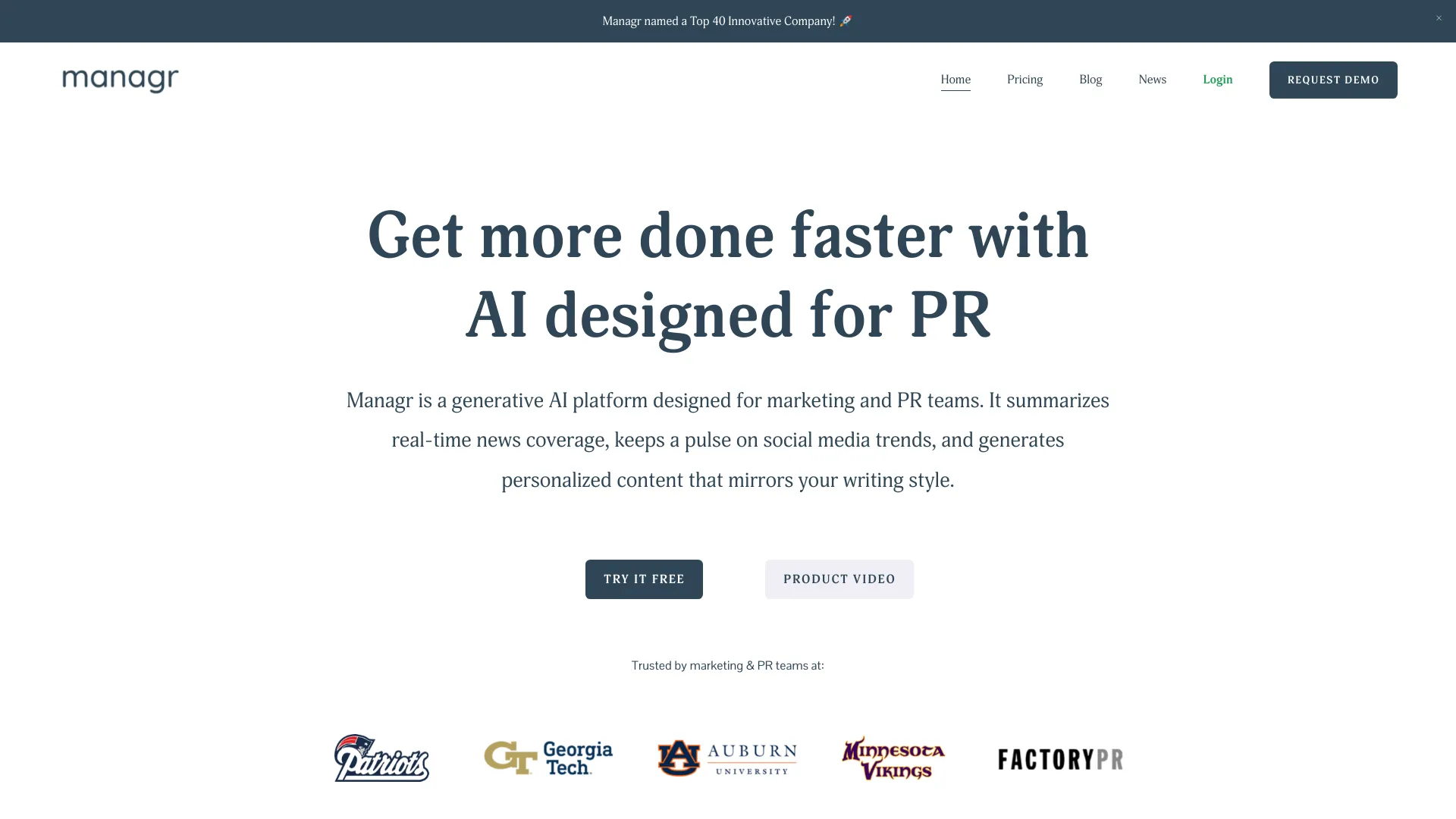
managr.ai
با هوش مصنوعی managr.ai بیشتر آشنا شوید. در این صفحه با ویژگیها، کاربردها و نحوه استفاده از این ابزار آگاه میشوید
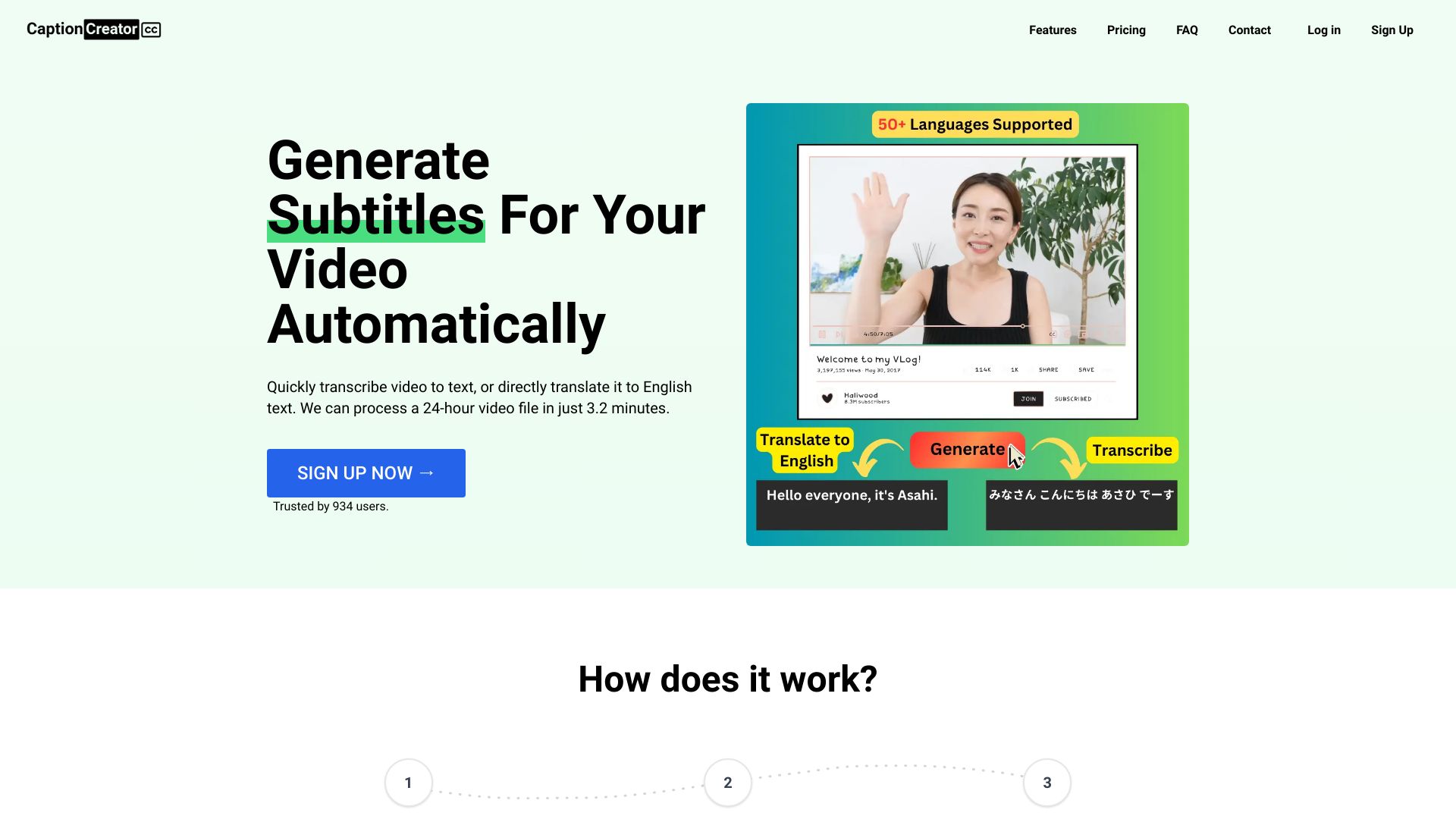
CaptionCreator
با هوش مصنوعی CaptionCreator بیشتر آشنا شوید. در این صفحه با ویژگیها، کاربردها و نحوه استفاده از این ابزار آگاه میشوید
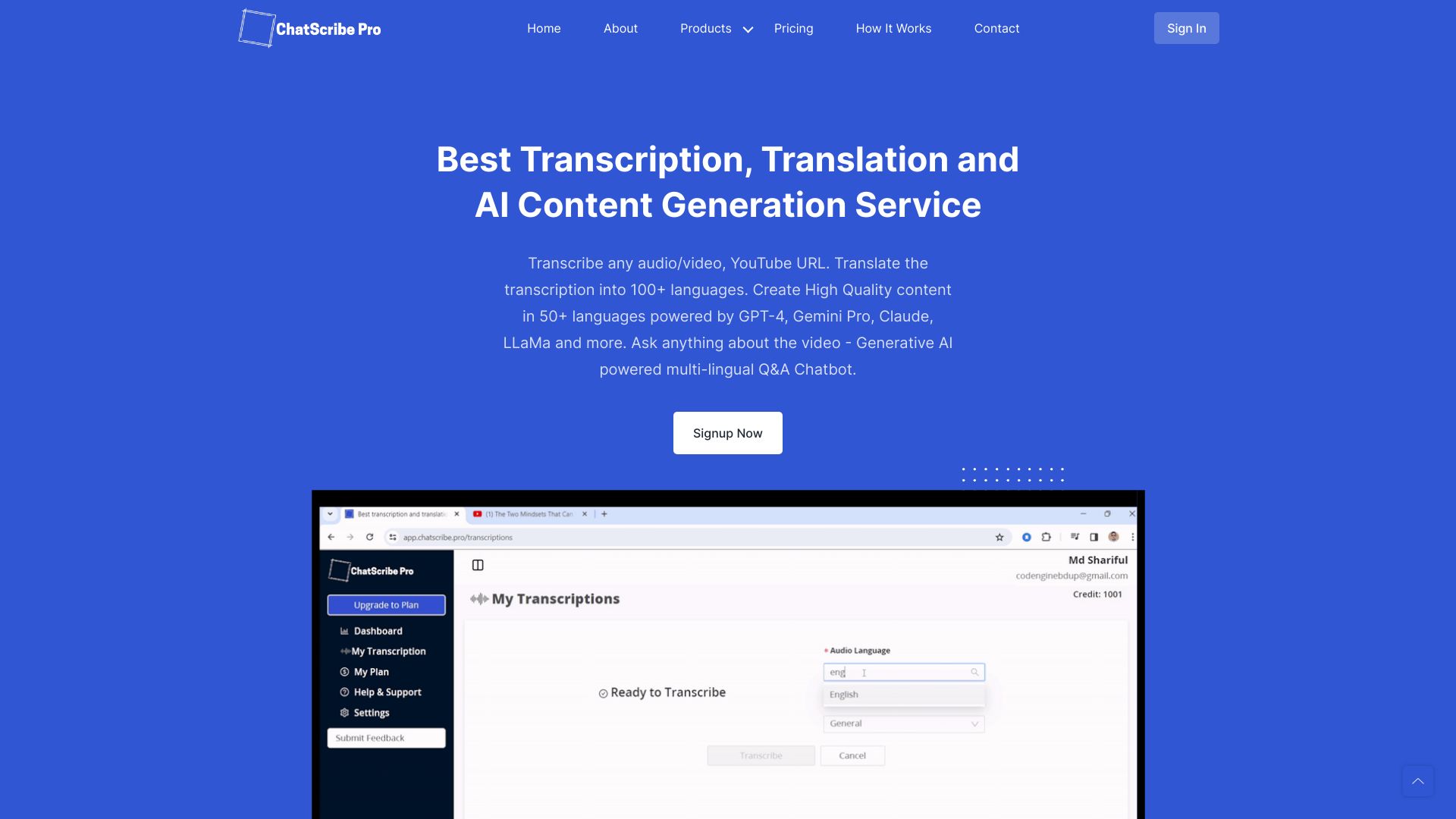
ChatScribe Pro
با هوش مصنوعی ChatScribe Pro بیشتر آشنا شوید. در این صفحه با ویژگیها، کاربردها و نحوه استفاده از این ابزار آگاه میشوید
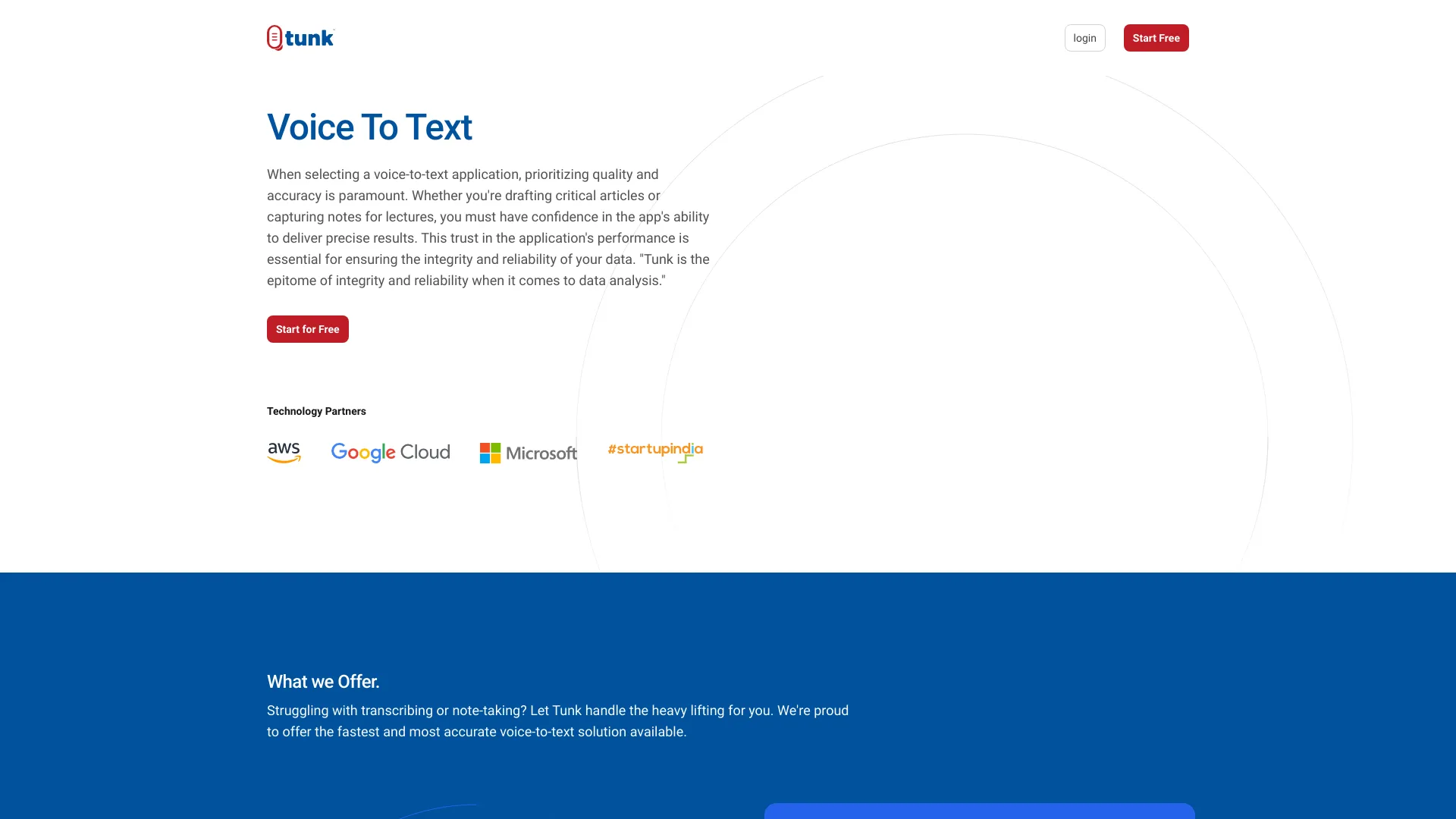
Tunk
با هوش مصنوعی Tunk بیشتر آشنا شوید. در این صفحه با ویژگیها، کاربردها و نحوه استفاده از این ابزار آگاه میشوید




